Amortization & Time Value of Money Software
![]() Amortization Plus 2 is an updated version of our Amortization Plus application that has been in use since 2005.
Amortization Plus 2 has been redesigned to add additional functionality and is now available for Windows and the Mac operating systems.
Amortization Plus 2 is an updated version of our Amortization Plus application that has been in use since 2005.
Amortization Plus 2 has been redesigned to add additional functionality and is now available for Windows and the Mac operating systems.
Amortization Plus 2 allows you to create amortization, annuity, or time value of money (lump sum) schedules.
You can calculate interest rates, number of payments, payment amount, or principal amounts for amortization schedules. You can add balloon payments, payment changes or interest rate changes any time during the loan.
Annuity schedules can be for either accumulating or withdrawal and set as an ordinary or annuity due type with a variety of compounding periods.
Time value of money calculations can calculate future values based on a deposit amount and a variety of compounding periods.
Amortization Plus 2 is fast and flexible. The data entry screens are easy to use and comprehend. You can create an unlimited number of client files with each containing an unlimited number of amortization, annuity, or time value of money calculations schedules. Our 5-year loan analysis report is ideal for completing footnotes for their financial statements. This is an application that accounting professionals and finance managers will recognize as an indispensable part of their workflow.
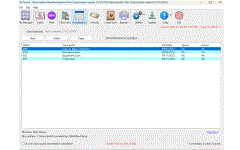
The Home screen is your navigation center that allows you to create new data files, create or edit amortization, annuity, and lumpsum (time value of money) schedules.
More Info
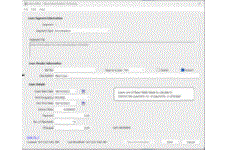
You can create new amortization schedules by simply entering a few pieces of information.
More Info
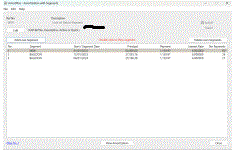
You can enter an unlimited number of changes (loan segments) to your amortization schedules.
More Info
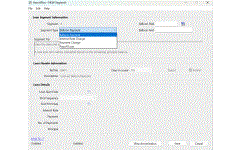
To add a loan segment, simply select the type of change you wish to make to the loan, enter a couple of pieces of information, and Amortization Plus 2 does the rest for you.
More Info
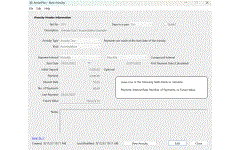
To create an annuity select the type and kind and enter the parameters for the annuity and you can view the annuity onscreen.
More Info
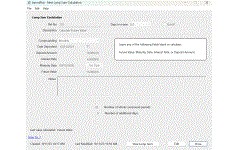
Time value of money calculations are quick and easy after entering the specifics of your calculation.
More Info