Customer Manager for the Retail Store
![]() If you own a retail store, you already know that your best source of new sales
is existing customers, just like everyone in retail knows that
keeping contact information for existing customers is time consuming and difficult.
If you own a retail store, you already know that your best source of new sales
is existing customers, just like everyone in retail knows that
keeping contact information for existing customers is time consuming and difficult.
In addition, once you've spent hours collecting customer contact information, making use of it to build stronger customer relations or promote sales can result in even more wasted hours.
Kiosk Emailer is designed to solve both of these problems with a minimum of time and effort on the part of your retail staff and you. Kiosk Emailer allows you to not only collect customer contact information with absolutely no investment of your staff's time, but also permits you to send them time sensitive emails to generate more sales and build stronger customer relationships.
There is no other reason to buy Kiosk Emailer than the fact that it will help you generate more sales.
First, it allows customers to enter their contact information with absolutely no work on the part of your staff. Contact information can be later edited, or removed if necessary. In addition, you can add users manually or even import from other sources.
Second, Kiosk Emailer provides options to create and send emails to your customers so you can quickly and easily take advantage of the customer information collected in order to build stronger relationships and customer loyalty.
Kiosk Emailer is a dedicated application that runs on an unattended computer sitting in your store. Kiosk Emailer eliminates the number one reason most stores don't do this – it effectively locks down the computer so the only thing a customer can do is enter their contact information.
With Kiosk Emailer, you can inexpensively start building a customer list by letting your customer do all the data entry, and once collected, you can use the data to effectively and quickly start promoting your store, your products, and building stronger ties between you and your customer.

The Kiosk Emailer designed for customers to enter their data is admittedly stark, but it's designed that way for a reason. There are no distractions or confusing buttons or links.
It's simple, single-purpose, and immediately intuitive, and doesn't make your customer feel intimidated to use it.

The built in customer management screen allows you to make changes to data that customers have entered. This includes adding customers manually, making changes to their contact information, and marking customers inactive if they no longer want to receive your emails.
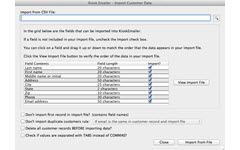
If you've already got a customer database, you can easily enter that data into Kiosk Emailer to take advantage of the unique features that Kiosk Emailer provides. In addition, for more sophisticated users, if you have a database of customer data in electronic format, you can easily import that data into Kiosk Emailer using the built in import function.
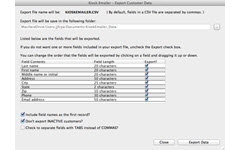
Kiosk Emailer is a tool to make the process of collecting and using customer contact information easier and more efficient. However, the data is yours to use how you see fit and if you need it somewhere else, you can easily export the data so other applications can utilize it.

The email builder is really just a data entry screen for creating your emails. It's simple, fast, and easy for even the most novice computer users to create informative, plain text emails. For the sophisticated users, you can send out an HTML email, which is created using an HTML editor, instead of the plain text emails that are entered in Kiosk Emailer.

Emails that are created in Kiosk Emailer are retained for re-sending or using as templates for creating new emails. In addition, there is a “sent history” for the emails that you send so that you can see when and how many times it was sent to your customers.